The Ultimate Guide to Fusion 360: 2024 Edition by Williams D
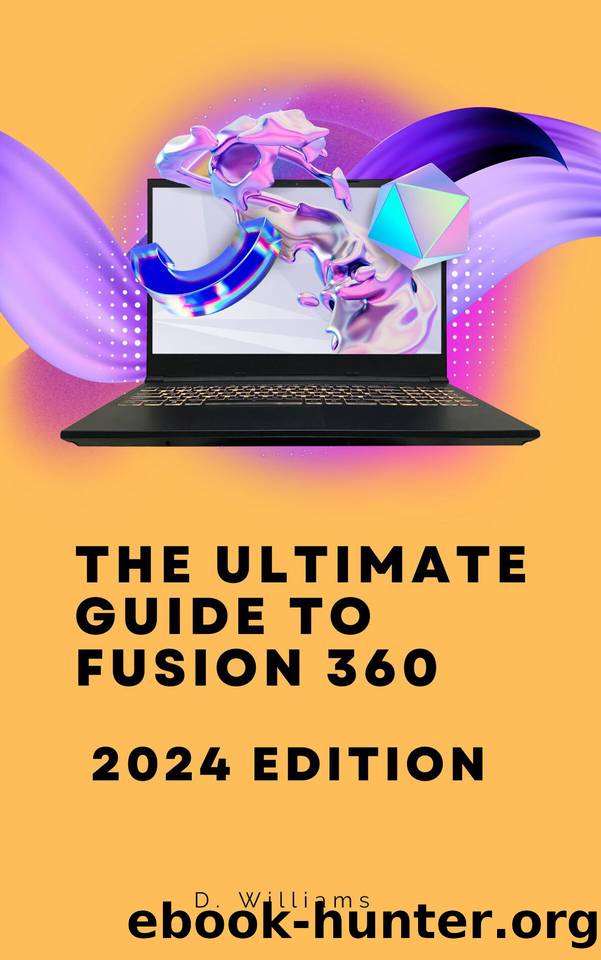
Author:Williams, D
Language: eng
Format: epub
Published: 2023-09-29T00:00:00+00:00
Chapter 23: Advanced Rendering - Make Your Designs Pop, Lock, and Drop!
23.1 Unleashing the Power of the Appearance Toolbox
First, you've got to dress to impress.
Picking Out the Threads:
Go to the 'Render Workspace'.
Use 'Appearance' on the toolbar. Fusion's wardrobe is vast!
Browse materials, colors, and textures. Sequins or satin, what's your design's style?
23.2 The Art of Lighting
Like any good photoshoot, lighting is key.
Spotlight on Your Design:
Head to 'Scene Settings'. It's like setting the stage for a Broadway show!
Adjust 'Brightness' and 'Contrast'. Youâre the director now.
Play with different light sources. Sun, lamps, ambient light - make sure your designâs good side is showing!
23.3 Perspective & Camera Angles
Getting all Spielberg on your projects!
Directing the Shot:
Zoom, pan, and orbit. Move around like you're floating in space!
Set 'Depth of Field'. Blur out the haters and focus on whatâs important!
23.4 Decals - Tattooing Your Design
Give your design some personality!
Tat It Up:
Click 'Decals' in the Appearance tab.
Upload your image or choose from Fusion's gallery.
Adjust size and position. Whether it's a tiny heart or a fierce dragon, make it count!
23.5 Rendering that Masterpiece
Aaaaand action!
Roll the Cameras:
Go to 'In-Canvas Render'. Let's get cinematic!
Choose the quality and duration. Like picking film for an old-school camera.
Click 'Start'. Time for Fusion to work its Hollywood magic!
Download
This site does not store any files on its server. We only index and link to content provided by other sites. Please contact the content providers to delete copyright contents if any and email us, we'll remove relevant links or contents immediately.
| AI & Machine Learning | Bioinformatics |
| Computer Simulation | Cybernetics |
| Human-Computer Interaction | Information Theory |
| Robotics | Systems Analysis & Design |
Algorithms of the Intelligent Web by Haralambos Marmanis;Dmitry Babenko(16508)
Jquery UI in Action : Master the concepts Of Jquery UI: A Step By Step Approach by ANMOL GOYAL(9519)
Test-Driven Development with Java by Alan Mellor(7741)
Data Augmentation with Python by Duc Haba(7616)
Principles of Data Fabric by Sonia Mezzetta(7383)
Learn Blender Simulations the Right Way by Stephen Pearson(7296)
Microservices with Spring Boot 3 and Spring Cloud by Magnus Larsson(7144)
Hadoop in Practice by Alex Holmes(6609)
RPA Solution Architect's Handbook by Sachin Sahgal(6521)
The Infinite Retina by Robert Scoble Irena Cronin(6221)
Big Data Analysis with Python by Ivan Marin(5947)
Life 3.0: Being Human in the Age of Artificial Intelligence by Tegmark Max(5520)
Pretrain Vision and Large Language Models in Python by Emily Webber(4900)
Infrastructure as Code for Beginners by Russ McKendrick(4658)
Functional Programming in JavaScript by Mantyla Dan(4455)
WordPress Plugin Development Cookbook by Yannick Lefebvre(4392)
The Age of Surveillance Capitalism by Shoshana Zuboff(4256)
Embracing Microservices Design by Ovais Mehboob Ahmed Khan Nabil Siddiqui and Timothy Oleson(4151)
Applied Machine Learning for Healthcare and Life Sciences Using AWS by Ujjwal Ratan(4140)
